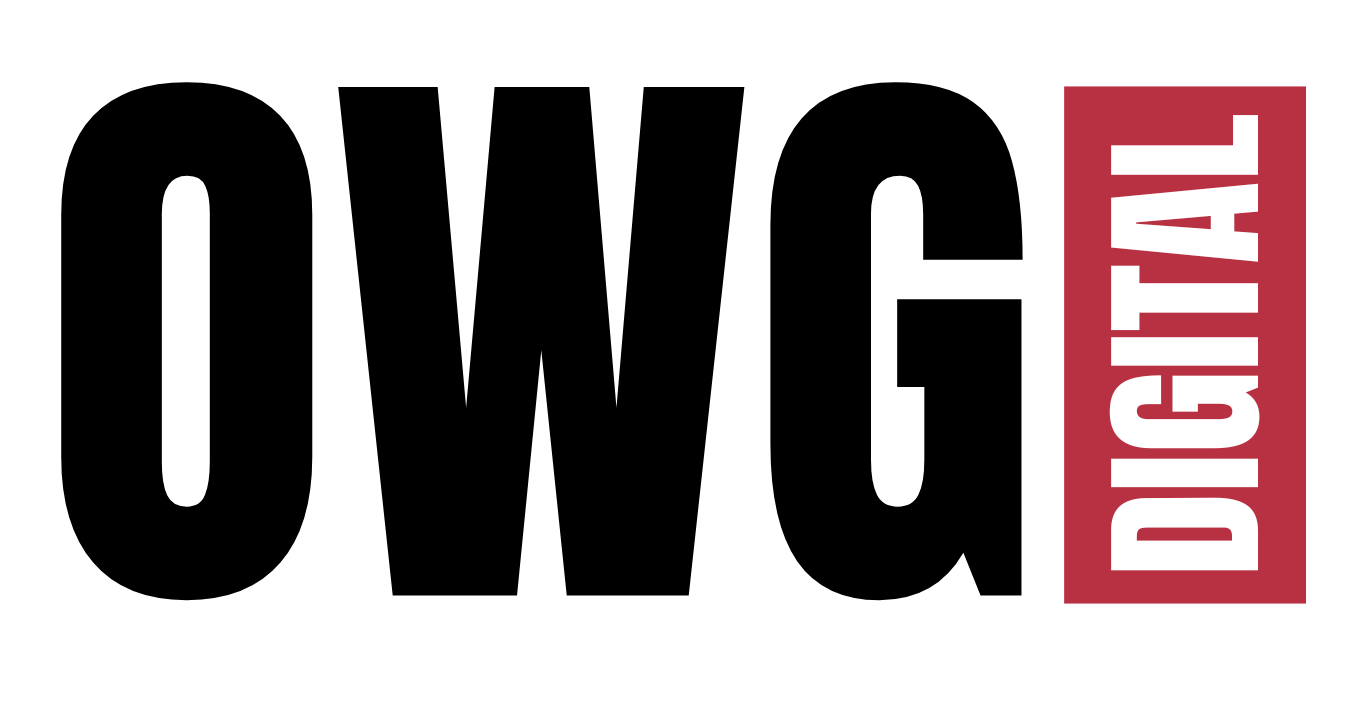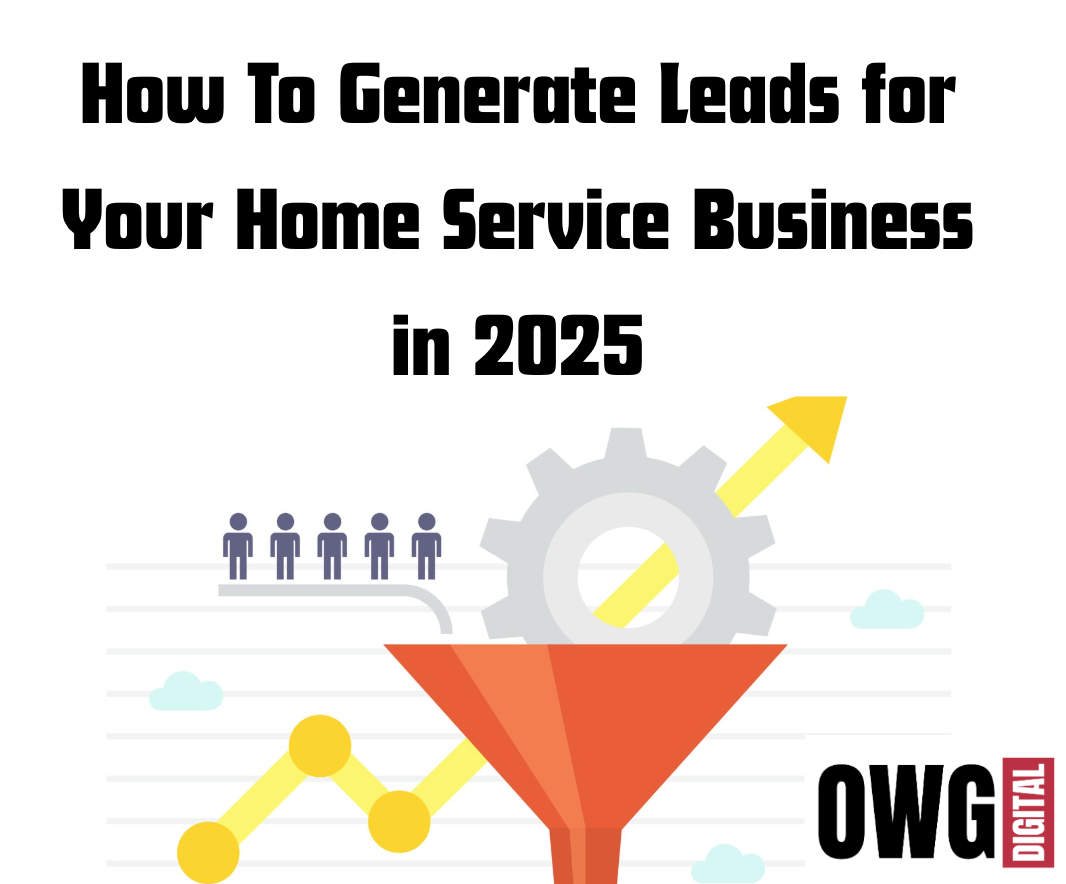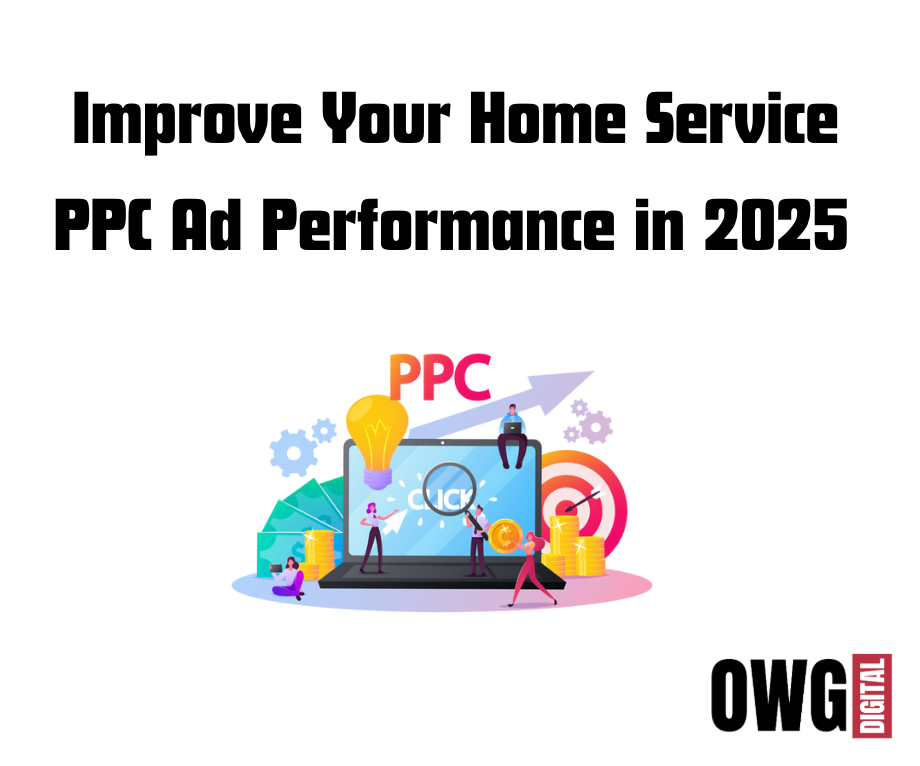What Are Google Local Service Ads? A Beginner’s Guide to LSAs
Local Service Ads (LSAs) have quickly become a core piece of the local digital marketing puzzle. Originally viewed as a spin-off from traditional Google Ads, LSAs now play a key role in both local PPC efforts and broader SEO strategies. That said, their inner workings can be a bit more mysterious compared to standard pay-per-click campaigns.
In this post, we’ll walk you through the basics of how LSAs function and how to factor them into your overall marketing approach. We’ll also be releasing a follow-up article soon that tackles the deeper, more nuanced questions that come up when managing these types of ads—so stay tuned!
What are LSAs?
At the end of the day, Local Service Ads are still paid advertisements. That means you’ll need to allocate a budget if you want them to show up. While strong local SEO can definitely help boost their performance, LSAs are fundamentally ad placements. You're billed based on actual results—typically, verified phone calls that last two minutes or longer, or messages sent through the ad (if you’ve enabled that option).
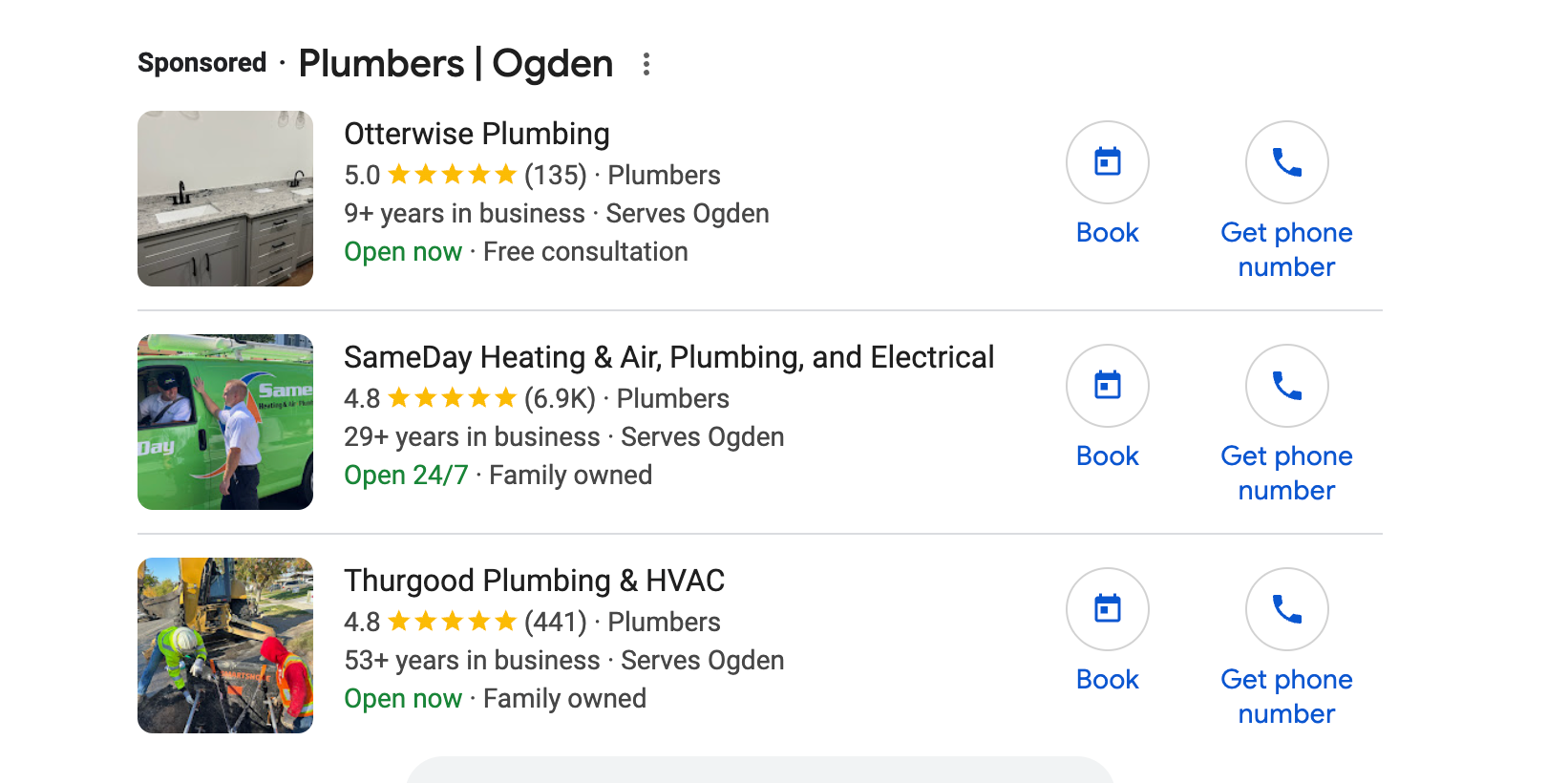
You can think of Local Service Ads like digital business cards—giving potential customers a direct way to find and contact you. They help both white- and blue-collar service providers show up right at the top of Google’s search results for relevant, service-based queries. It’s prime visibility for the exact kind of work you do.
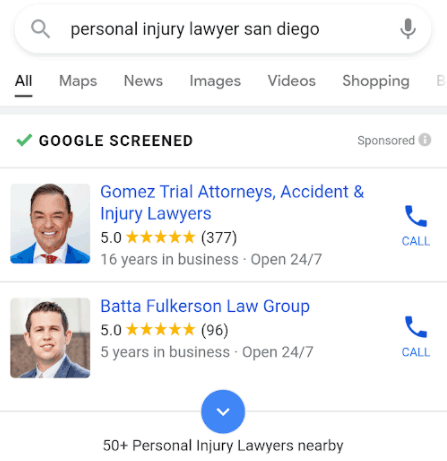
Local Service Ads show up on both mobile and desktop devices and typically display:
- A photo of the business or service provider
- How many years you've been in business
- Your customer rating
- A link to your website (if you've added one)
-
When setting up your LSA, you’ll have the option to accept a broader range of inquiries or limit leads to more specific job types. If you decide not to cast a wide net, you’ll still have control—you can dispute any calls or messages that fall outside the services or categories you’ve selected.
Where do LSAs appear?
LSAs can appear on all types of SERPS (and have been spotted in Google’s AI Search Generative Experience). That said, they are predisposed to have a higher mobile focus. This is because the main call-to-action is “call”.
The user is presented with three ads on both desktop and mobile. At the bottom of the ad unit, the user can click or tap to view additional ads for businesses.
The number of ads in a market and within specific categories can vary considerably. You might see only a few, or you might see dozens. It just depends on how many businesses are in that market category. The most ads I’ve seen after clicking through to view the entire list for a specific search is 100, so that may be the maximum.
This is what you’ll be presented with if you choose to expand the ad unit on desktop:
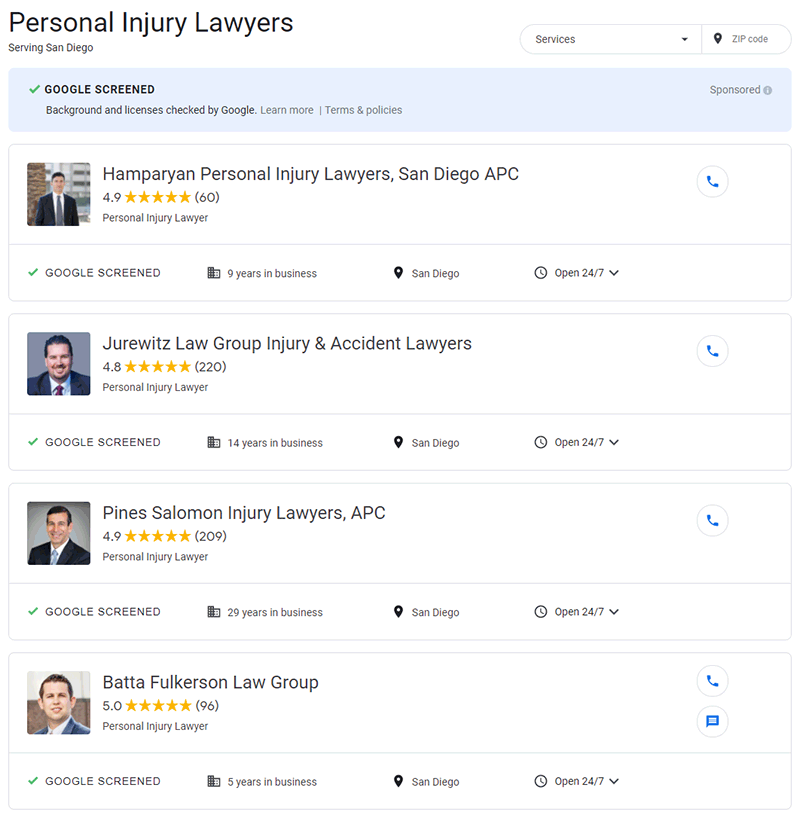
Benefits of LSAs for Local Businesses
Local Service Ads offer several advantages, but how much they’ll benefit your business really depends on your model and goals.
They’re usually more affordable than traditional Google Ads.
One of the biggest perks? LSAs often cost less than standard paid search. Since they operate under a different system—not the typical keyword bidding auction—you could end up paying 10% to 40% less per qualified lead. That’s a major plus for businesses looking to stretch their marketing dollars.
That said, LSAs don’t always show up consistently. Their visibility can fluctuate based on competition, location, and user behavior. Because of this unpredictability, it’s best to treat LSAs as one piece of a well-rounded marketing game plan, not your only play.
Strong local SEO boosts your LSA performance
Another key benefit is how closely LSAs tie into your local SEO efforts. If your Google Business Profile is optimized, your site is clean and easy for search engines to navigate, and you’re actively gathering and responding to reviews, you’re in a great position to succeed with LSAs. On the flip side, if your local SEO presence is weak, your LSA performance will likely lag until those basics are strengthened.
You’re Only Charged for Actual Leads
One of the standout advantages of Local Service Ads is that you only pay when a lead comes through. That means you’re not charged just for visibility or clicks—you’re paying for real interactions, like phone calls that last a minimum of two minutes or messages submitted through the ad platform. It’s a far more performance-based model than many other marketing channels.
But there’s a catch—if your sales or intake team isn’t on top of follow-ups, it can cost you more than just wasted ad spend. Missed calls or slow responses can hurt your LSA rankings, pushing you down or even off the results entirely. So it’s critical to have systems in place to respond quickly and consistently.
Who Can Use Local Service Ads?
When LSAs first launched back in 2016, getting listed was no easy feat. There were long waitlists and tight restrictions. Fast forward to today, and the process is much smoother. Most service-based businesses that generate leads (not e-commerce or software companies) can now apply and get approved relatively quickly.
LSAs are best suited for businesses where the customer reaches out to request a service, whether it’s blue-collar (like plumbers or landscapers) or white-collar (like lawyers or financial planners). A key distinction is whether the customer typically goes to the business or the service provider comes to them.
That said, eligibility can still vary depending on your location. Some industries are only supported in certain states, especially newer or less common verticals.
Examples of LSA-Eligible Business Types (U.S.)
Here’s a snapshot of service categories currently accepted into the Local Services Ads program. Some of these are only available in states like California and Florida, but many are open across the country:
- Acupuncturist
- Allergist
- Animal rescue
- Appliance repair
- Architects (CA & FL only)
- Auto repair & body shops (CA & FL only)
- Bankruptcy lawyers
- Barbershops (CA & FL only)
- Beauty schools
- Business, contract, and criminal lawyers
- Carpet cleaners
- Carpenters
- Car wash/detailing (CA & FL only)
- Cellphone/laptop repair (CA & FL only)
- Child care
- Chiropractors
- Countertop services
- Dance instructors
- Dentists
- Dermatologists
- Dietitians
- Disability lawyers
- Driving schools
- DUI attorneys
- Electricians
- Estate/family/litigation lawyers
- Fencing contractors
- Financial planners
- First aid training
- Flooring contractors
- Foundation repair
- Funeral homes
- Garage door services
- General contractors
- Handymen
- Hair salons/removal (CA & FL only)
- Home inspectors
- Home insulation (CA & FL only)
- Home security systems
- Home theater installers
- House cleaners
- HVAC services
- Immigration attorneys
- Insurance agencies (CA & FL only)
- IP lawyers
- Interior designers (CA & FL only)
- Junk removal
- Labor law attorneys
- Landscaping & lawn care
- Language tutors
- Lawyers (various types)
- Locksmiths
- Malpractice attorneys
- Massage schools
- Movers
- Nail salons (CA & FL only)
- Ophthalmologists
- Optometrists
- Orthodontists
- Painters
- Personal injury attorneys
- Personal trainers
- Pest control
- Pet adoption/boarding/grooming/training
- Physical therapists
- Piercing studios (CA & FL only)
- Plumbers
- Podiatrists
- Pool cleaning & contracting
- Preschools
- Primary care physicians
- Real estate lawyers & agents
- Roofers
- Sewer & septic services
- Siding installers
- Snow removal
- Solar contractors (CA & FL only)
- Storage providers (CA & FL only)
- Tax services
- Tattoo shops (CA & FL only)
- Tire shops (CA & FL only)
- Traffic lawyers
- Tree service companies
- Towing services (CA & FL only)
- Tutors
- Veterinarians
- Water damage restoration
- Weight loss clinics
- Window cleaning & repair
- Yoga studios
If you fall into one of these categories and you’re running a local, lead-driven business, LSAs could be a major growth channel—just make sure your operations are set up to handle the traffic.
How Local Service Ads Work
LSAs operate differently than traditional Google Ads. Instead of targeting specific keywords or custom audiences, you select the types of services you offer. This simplifies the setup process and targeting, but it also means you have less control over fine-tuning performance through manual optimization.
Unlike the Google Map Pack (Local Search Ads), simply linking your Google Business Profile won’t get you listed in LSAs. These ads don’t rely on keyword selection, audience segmentation, or even custom ad creative like Search or Performance Max campaigns. Instead, they’re built around your service categories, business info, and reputation.
To run LSAs, you'll either need to create a dedicated account or allow them to operate under the same Client ID (CID) as your current Google Ads setup. Your ad placement is influenced by a mix of factors—your business details, the services you’ve selected, how responsive you are to leads, and your budget settings.
Becoming Google Guaranteed
While getting started with LSAs is far easier than it used to be, there's still a bit of legwork. To earn the Google Guaranteed badge (which builds major trust with potential customers), you’ll need to go through a verification process. This includes background checks and submitting documentation to verify your business, license, and insurance (where required).
Once approved, you’ll not only be eligible for LSAs but also gain a level of credibility that sets you apart from competitors who haven’t gone through the process.
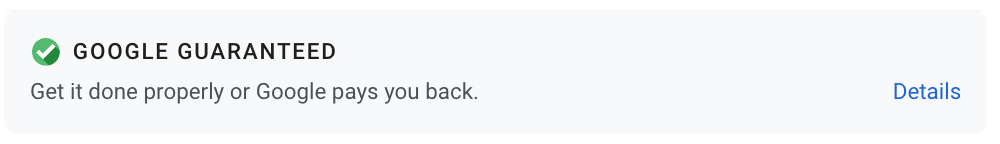
The Google Guarantee badge appears alongside your Local Service Ad whenever it’s shown, acting as a powerful trust signal to potential customers. It reassures them that your business has been vetted by Google—and that their service is backed by a money-back guarantee if things go wrong.
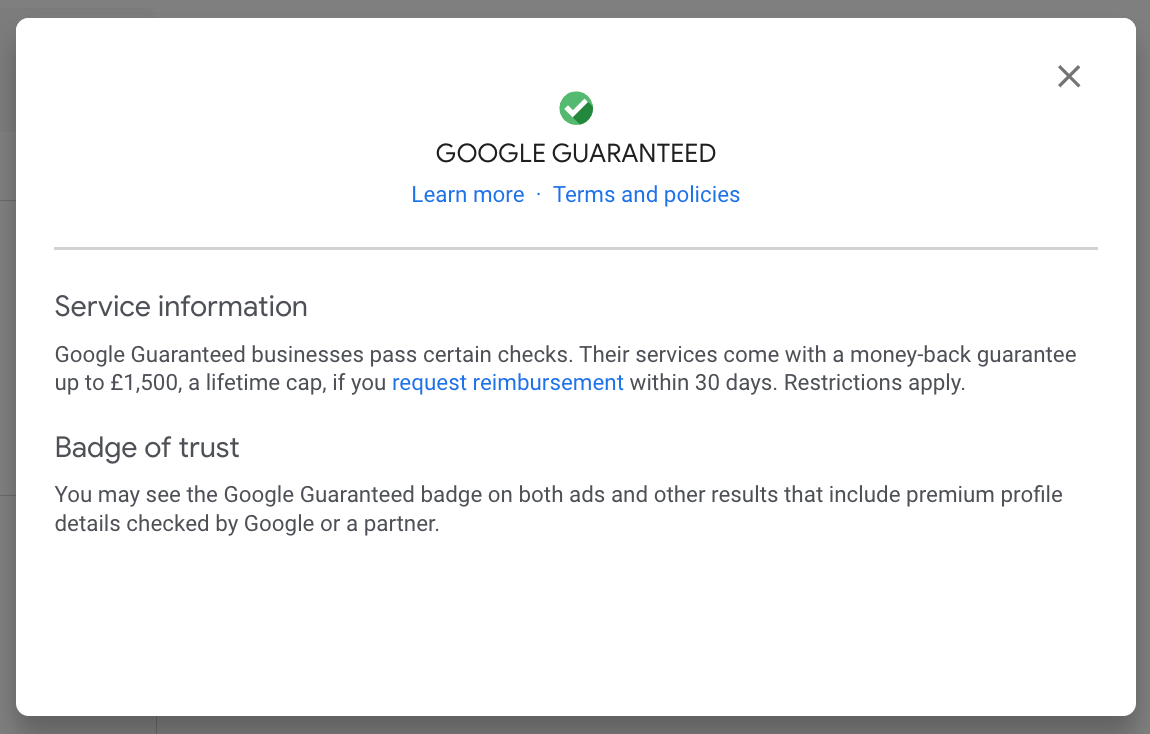
Google Guaranteed vs. Google Screened
The Google Guaranteed badge is designed for home service providers—like plumbers, electricians, HVAC techs, and landscapers. It’s not just a verification; it’s a customer satisfaction promise. If a customer books your service through a Local Service Ad and isn’t happy with the results, Google may refund them up to $2,000 (lifetime cap per customer in the U.S.). This guarantee builds confidence and helps customers feel safer choosing your business.
Google Screened, on the other hand, is aimed at professional service providers—think lawyers, financial advisors, and real estate agents. It verifies your business credentials and background, but it doesn’t include the reimbursement perk that comes with the Google Guaranteed badge. It’s a trust signal rather than a service warranty and is currently only available for specific industries in the U.S. and U.K.
What You Need to Get Google Guaranteed
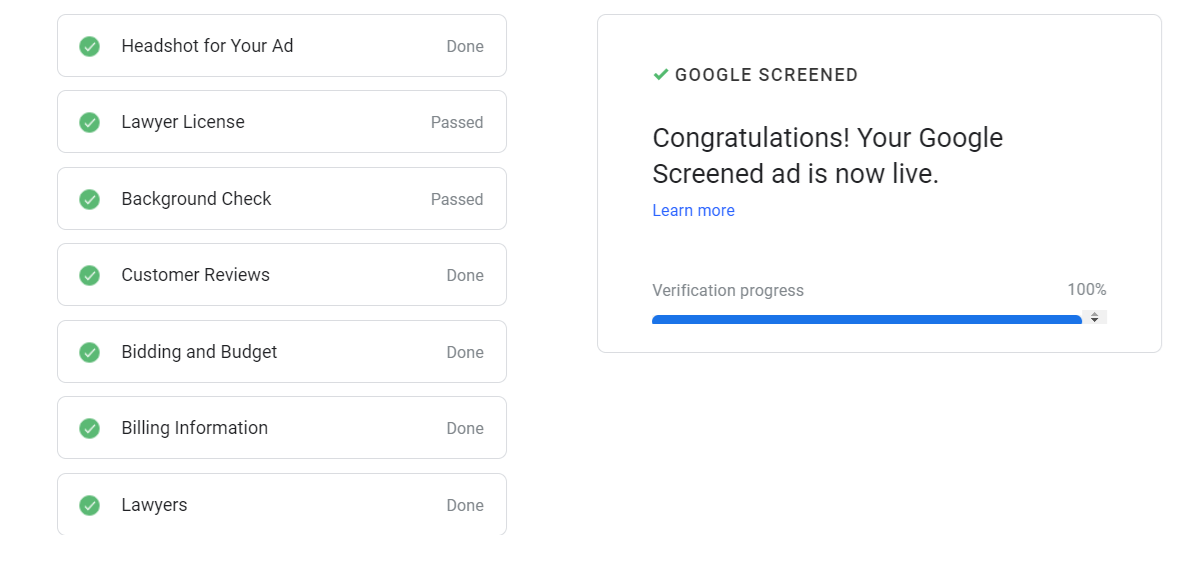
LSA Setup: What You’ll Need and What to Expect
Getting verified for Local Service Ads used to be a slow process, sometimes taking up to two weeks. These days, most background checks are completed in just a few business days—but it still pays to be prepared ahead of time.
Here’s what you’ll need to have ready when setting up your LSA profile:
- Business name (and any DBA names)
- Legal owner’s name
- Primary phone number (call tracking numbers are fine, but they must be static and can only be changed with help from a Google rep)
- Website (if available)
- Photos of your business and yourself
- Proof of insurance
- Year established or total years of experience
- Required business or professional licenses
It’s best to gather everything in advance so you’re not scrambling mid-setup. For example, secure a call tracking number before you begin—and make sure it’s not dynamic.
Best Practices for Running a Strong LSA Campaign
While LSAs are mostly hands-off compared to traditional Google Ads, the few areas you can control make a big difference.
Start with a Bold Budget and Bid
Your budget and bidding strategy are key factors in how often your ad is shown and how high you appear in results. Early on, it’s smart to set a budget that’s more aggressive than your actual spend target. This gives your account breathing room to ramp up and signals to Google that you’re ready to compete.
For example, if your goal is to spend $10,000/month, consider setting your initial monthly budget to $30,000–$50,000 for the first couple of months. Once your ad starts generating consistent leads, you can gradually reduce the budget to match your target spend.
Try Manual Bidding if You’re Not Seeing Results
If your ads aren’t gaining traction, consider enabling manual bidding. This lets you adjust your bids by service category—great for testing more aggressive bids in high-priority areas. While it’s not recommended for steady, mature accounts, it can be helpful to get things moving or during slower seasons.
Be Strategic with Your Services and Service Areas
Resist the urge to sign up for every service or city you could cover. LSAs reward focus. A good rule of thumb is to concentrate on no more than three key services and three target locations per profile. This ensures your budget goes further and your results are more consistent.
If you want to cover more areas or service types, it’s often better to create separate profiles. However, if certain services or locations generate low lead volume, it may still make sense to group them—just know that proximity is a major factor in how Google ranks LSAs.
Taking the time to build a well-structured LSA profile and manage it thoughtfully can be the difference between a slow drip of leads and a steady pipeline of high-quality prospects.
Monitoring the Performance of Your LSAs
The lead volume and cost are the main things to keep an eye on with LSAs.
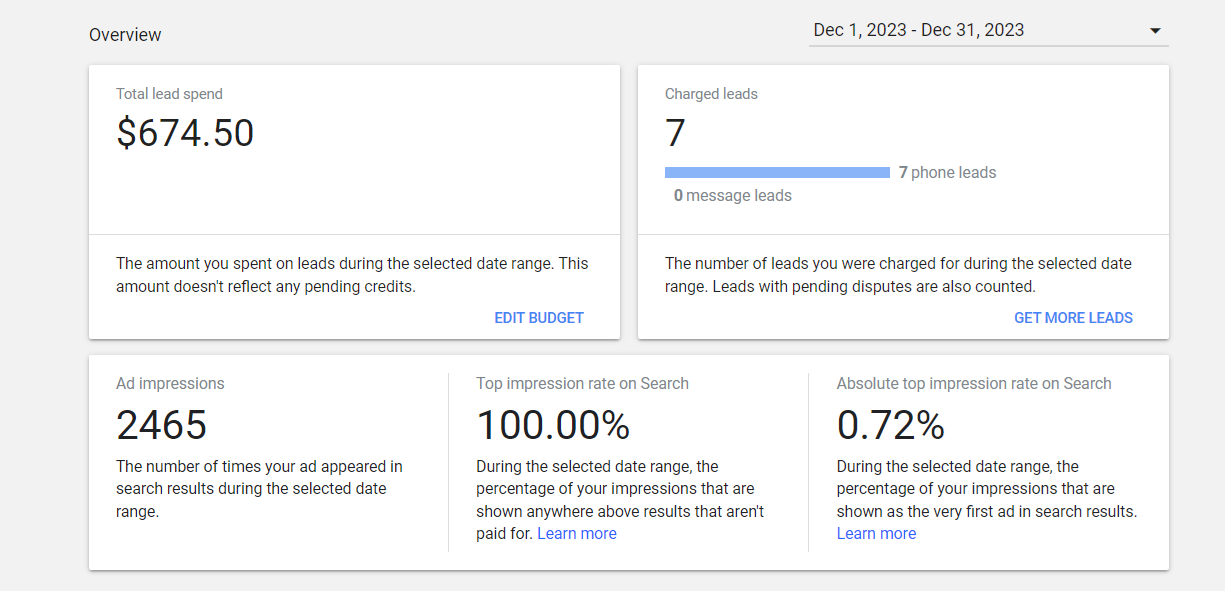
Tracking and Managing Your Leads
Lead volume in LSAs is measured by the number of calls and messages your business receives. Your reporting dashboard will show how many leads you’ve gotten and how many you were actually billed for. It also categorizes leads as new, active, or archived to help you stay organized.
When you archive a lead, it simply means it didn’t turn into a job—maybe the customer went elsewhere or wasn’t a good fit. But if the lead was completely irrelevant, that’s when you dispute it. Disputing leads gives you a chance to get refunded and also helps Google refine the kind of inquiries they're sending your way.
Your cost per lead and total spend are also available in the reporting tab. It’s not uncommon to see quiet periods mid-month and spikes around the start or end of the month. That’s just Google working to pace your budget and maximize delivery.
In 2023, Google introduced impression share data for LSAs. This has been a game-changer—it lets you see whether your visibility issues stem from high competition or just low search volume in your market.
Ready to Get Started with LSAs?
Local Service Ads can be a high-impact channel for local businesses, and they’re definitely worth exploring. Since they reward early adopters, businesses that jumped in early tend to dominate the top spots in major metro areas. If you're just getting started, consider targeting nearby suburbs or less competitive zones to get traction faster.
And here’s something most people overlook: Microsoft Ads (Bing) now offers a professional services ad format similar to LSAs. If Google’s space is crowded or too competitive, advertising on Bing could be a smart way to bypass the noise and reach quality leads with less competition.
By taking the time to understand how LSAs work—and managing them proactively—you’ll position your business to drive more leads, earn trust, and stay ahead of the competition in local search.